Condroid
Android Container
Display Switch
Switch and Display between Containers
Background
SurfaceFlinger
- SurfaceFlinger inside has a series of layers,which correspond to the windows of applications
- SurfaceFlinger overlaps the windows according to the Z value of layers,calculates the blanking and display the synthetic frames
- SurfaceFlinger's Z value is set by WindowManagerService
WindowManagerService
- WMS inside has a series of WindowStates,which correspond to the windows of applications
- WMS decides the position of windows according to the startup sequence,activated state and system interface state
- WMS set the Z value of corresponding layer in SurfaceFlinger according to the windows's position
Solution
1. Add ContainerThread for WMS
- ContainerThread code consists in
frameworks/base/services/java/com/android/server/wm/WindowManagerService.java,which is a class of thread - ContainerThread call
Container.registerContainer()to register current container when created - ContainerThread call
Container.waitingForNewPosition()to wait for the change of current container's position while running - When the position is changed,ContainerThread will send a message to ContainerHandler
2. Add ContainerHandler for WMS
- ContainerHandler code consists in
frameworks/base/services/java/com/android/server/wm/WindowManagerService.java,which is a class of thread When ContainerHandler receives
CONTAINER_POSITION_CHANGEDmessage:1. Set WMS's member variable-mContainerAdjustment as the current container's position * 1,000,000 2. call WMS.scheduleAnimationLocked() to refresh Z value of windows
3 .Modify WindowManagerService
mContainerAdjustment,WMS's member variable,is to save adjusted Z value of current container- WMS set Z value of SurfaceFlinger;it will add
mContainerAdjustmenton the normal Z value
4. Modify WindowStateAnimator
mLastContainerAdjustment,WindowStateAnimator's member variable,is to save last value ofWMS.mContainerAdjustment- Code consists in function
createSurfaceLocked()andprepareSurfaceLocked()of WindowStateAnimator class to set Z value function
createSurfaceLocked()is to create a surface for windows,when calling:1. Get WMS.mContainerAdjustment's value 2. Save it by mLastContainerAdjustment 3. Set windows's Z value as mAnimLayer + WMS.mContainerAdjustmentfunction
prepareSurfaceLocked()is to refresh windows's state,when calling:1. Get WMS.mContainerAdjustment's value 2. Judge the value,if it's same as mLastContainerAdjustment's value 3. If the same,refresh Z value as mAnimLayer + WMS.mContainerAdjustment 4. Update mLastContainerAdjustment's value as WMS.mContainerAdjustmentModified files
/frameworks/base/services/java/com/android/server/wm/WindowManagerService.java/frameworks/base/services/java/com/android/server/wm/WindowStateAnimator.java- Don't need to modify relevant
Android.mk
Reference Graph and explanation
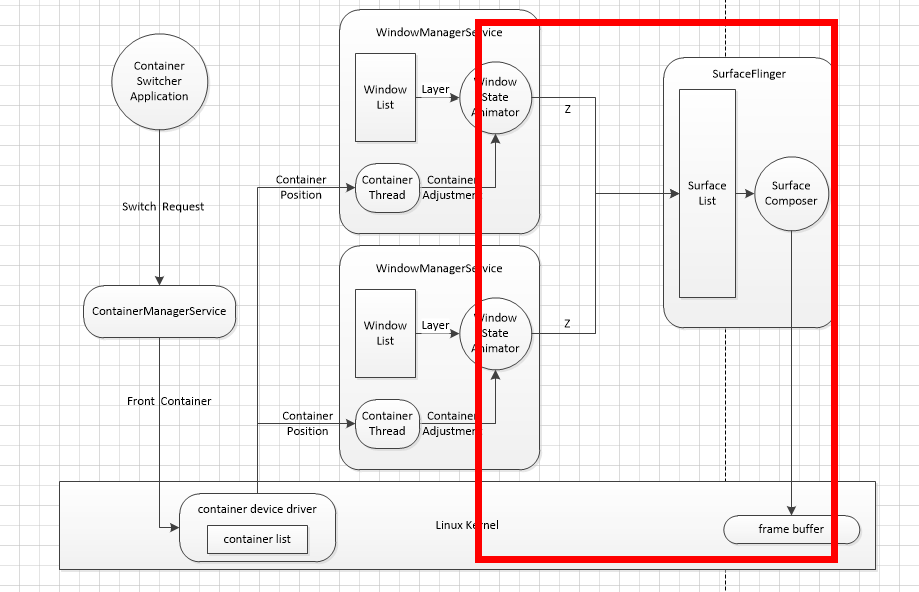
Linux Kernel中的Container device drive保存了当前各个container的前后顺序,当不同container进行切换时,如何在屏幕上及时准确地显示出来呢?
我们首先在WMS(WindowManagerService)借助ContainerThread,创建线程时注册当前的Container;线程运行时监测当前Container的位置是否发生改变,当前Container的位置发生变化时,ContainerThread会发送一个message给ContainerHandler;
ContainerHandler收到message后,将当前container的位置乘以1,000,000,新值赋给WMS的成员变量mContainerAdjustment;并刷新窗口的Z值;WMS设置SurfaceFlinger中的Z值时会在正常的Z值之上加上mContainerAdjustment;
通过WindowStateAnimator的成员变量mLastContainerAdjustment和WMS.mContainerAdjustment比较,并更新值。